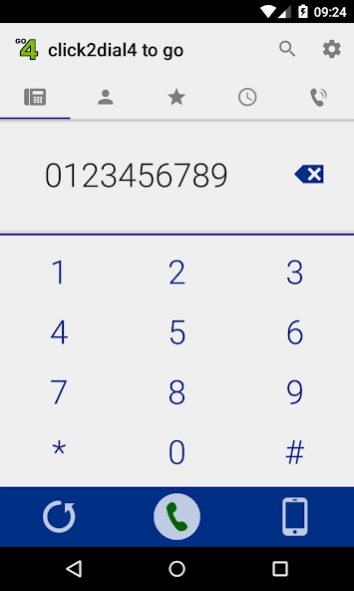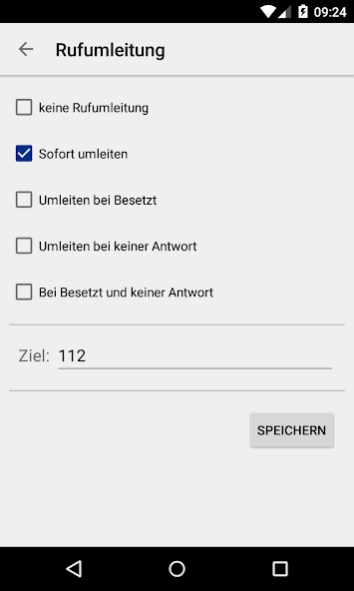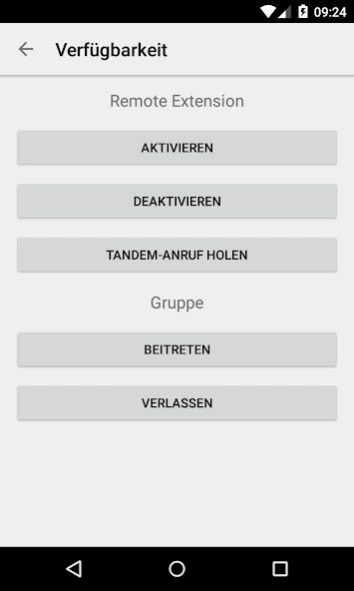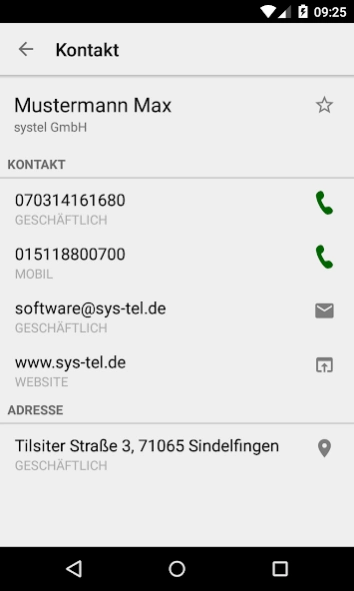click2dial4 to go - für DISA 1.15
Paid Version
Publisher Description
click2dial4 to go - für DISA - Make calls over your mobile telephone system, without any Internet connection.
This app brings the functionality of the Alcatel-Lucent OmniPCX ™ on your Android smartphone.
Take on the DISA technology your phone as a mobile extension of your desk phone, even when no Internet connection is available.
Features:
Make calls via the PBX -
- Activate call forwarding (de)
- Enable Remote Extension (de)
- Join / Leave Group
- Tandem calls on the cell phone pick (Rapid Call Shift)
- Call Journal (for outgoing calls)
- Access to the Android address book for a direct dial
- Favourites list
- Auxiliary table with key figures for controlling conversations
- Configuration manually or via setup file
To use the app an Alcatel-Lucent OmniPCX Enterprise ™ or Alcatel-Lucent OmniPCX Office ™ with Direct Inward System Access (DISA) is required. In addition, the smartphone as a remote extension must be configured with automatic authentication.
About click2dial4 to go - für DISA
click2dial4 to go - für DISA is a paid app for Android published in the Telephony list of apps, part of Communications.
The company that develops click2dial4 to go - für DISA is systel GmbH. The latest version released by its developer is 1.15.
To install click2dial4 to go - für DISA on your Android device, just click the green Continue To App button above to start the installation process. The app is listed on our website since 2016-02-11 and was downloaded 0 times. We have already checked if the download link is safe, however for your own protection we recommend that you scan the downloaded app with your antivirus. Your antivirus may detect the click2dial4 to go - für DISA as malware as malware if the download link to de.systel.c2d4togo is broken.
How to install click2dial4 to go - für DISA on your Android device:
- Click on the Continue To App button on our website. This will redirect you to Google Play.
- Once the click2dial4 to go - für DISA is shown in the Google Play listing of your Android device, you can start its download and installation. Tap on the Install button located below the search bar and to the right of the app icon.
- A pop-up window with the permissions required by click2dial4 to go - für DISA will be shown. Click on Accept to continue the process.
- click2dial4 to go - für DISA will be downloaded onto your device, displaying a progress. Once the download completes, the installation will start and you'll get a notification after the installation is finished.